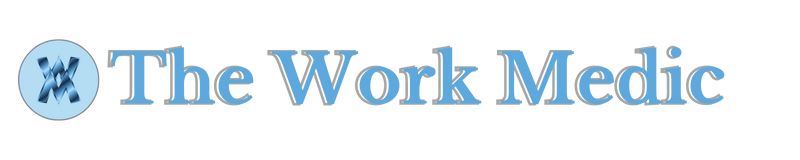Uplift V2 Standing Desk Review Summary
At the current price point, it’s hard to beat the ergonomic design features and quality offered by the Uplift V2 Standing Desk. The height adjustment mechanism is powered by dual quiet motors that allow the desk to move quickly, quietly, and smoothly. The digital keypad allows for quick and easy desk adjustment.
The Uplift V2 Desk is available in a variety of sizes and has abundant desktop choices. The desk surface is thick, feels durable, and has a sleek finish. It is one of the tallest adjustable standing desks in the market with a heavy-duty lifting capacity to handle multiple monitors. It also comes with an anti-collision detection feature, a cable management tray, and 48 accessory mounting points.
For maximizing stability, the Uplift V2 Desk has stability braces built-in at the top of each desk leg. The desk also meets the ANSI/BIFMA X5.5-2021 durability standards and comes with a solid 15-year warranty period. Also, Uplift Desk company’s dedication to designing a wide range of useful accessories makes their standing desk a great value proposition as you can add extra accessories and customize the desk to suit your body and work positions.
Uplift V2 Standing Desk
- Height range: 25.3″- 50.9″ (64.26 cm – 129.29 cm)
- Weight capacity: 355 lbs (161.02 kg)
- Frame: 3-stage frame with C-shaped feet
- Warranty: 15 years on frame and electronics
What We Liked
- Lightweight yet solid build
- Sturdy and stable frame
- Heavy duty weight capacity
- Smooth and quiet operation
- Highly customizable standing desk
- Numerous mounting points for attaching accessories
- Great warranty period
- Good value to price
What We Disliked
- No traditional cross-support system thus can be slightly wobbly at elevated heights
- Non-customized electronic system could present concerns about the quality
- Anti-collision sensor can be too sensitive at times
The Uplift V2 Standing Desk is a very popular fully electric standing desk from Uplift Desk, located in Austin, Texas, USA. Uplift Desk is well known for its high-quality ergonomic products at a mid-range price. The Uplift V2 Standing Desk is suitable for people with 5’4″- 6’10” (162.56 cm – 208.28 cm) tall.
In this article, we’ll provide information on the Uplift V2 Standing Desk’s key benefits to users, desk features, negatives, and specifications. We’ll also be taking a closer look at its design, quality, performance, as well as things you should consider to help you determine whether this standing desk (or sit-stand desk) is the best option for your workspace.
Uplift V2 Standing Desk: Distinctive Features and Benefits

Apart from the general functionality that one can expect from a standing desk, we describe the Uplift V2 Standing Desk’s distinctive features and benefits that we believe differentiate it from many other electric sit-stand desks in the market.
- Good build quality with BIFMA certified for stability, strength, safety, and durability
- Durable and safe desktops for home use as certified by CAN/CGSB 44.227-2008E and GREENGUARD-Gold standards
- Large height adjustment range with the 3-stage frame, increasing the desk adjustment by 33% so you can adjust the desk from minimum to maximum height in less than a minute
- Suitable for both short and tall users – With a keyboard tray, which is optional, it fits users with a height of 4’8″ (142.24 cm) tall and over – without the keyboard tray, it fits 5’4″ tall and over
- 48 mounting points for attaching accessories directly to the desk
- Wire management tray included to keep you organized
- Free returns with a free return shipping
- 15-year warranty period on all frame, mechanical, and electrical components
Uplift V2 Standing Desk: Specifications
| Product name | UPLIFT V2 Standing Desk |
| Standing desk type | Fully electric standing desk |
| Height adjustment range | 25.3″-50.9″ (64.26 cm – 129.29 cm), with 1″ (2.54 cm) desktop |
| Fit most users* | About 5’4″-6’10” (162.56 cm – 208.28 cm) About 4’8″ (142.24 cm) and up with a keyboard tray (add-on item) |
| Available desktop sizes | Depth: 30″ (76.2 cm) Width: 42″ (106.68 cm), 48” (121.92 cm), 60” (152.4 cm), 72” (182.88 cm), and 80″ (203.2 cm) |
| Desktop material | Laminate, Bamboo, Eco Curve, Rubberwood Solid Wood, Butcher Block Solid Wood, Reclaimed Solid Wood, and Solid Wood |
| Frame type | 3-stage frame and C-shaped feet with stability corner brace and sturdy steel construction and cast-aluminium feet |
| Frame colors | Black, Gray, White, and Industrial style (Metallic) |
| Weight capacity | 355 lbs (161.02 kg), including desktop |
| Motor type | whisper-quiet dual motors |
| Adjustment speed | 1.57″ (3.99 cm) per second |
| Noise level | Less than 50 decibels during motion, silent when not in motion |
| Anti-collision system | 6-axis electronic gyroscope sensor |
| Controller | Advanced Digital Memory Keypad (basic keypad is also available) |
| Adjustable foot leveling studs | 0.38″ (0.965 cm) adjustment |
| Electrical input | 100-120VAC, 50/60Hz, 4A (400W max) |
| Accessory points | 48 accessory mounting points on the frame |
| Certificates | ANSI/BIFMA X5.5-2021 Desk/Table Products – Compliance for safety, durability, and structural performance including Height Adjustable Desk/Table Surfaces tests. CAN/CGSB 44.227-2008E Certification – Canadian desktop deflection specification compliant with section 6.6.1/8.4 Surface Deflection UL (U.S.)/CSA (Canada) Standards: Lifting Column, Power Cord, & Control Box – Safety certification GREENGUARD-Gold Certification for low emissions and indoor use |
| Address | 2139 W Anderson Ln, Austin, TX 78757 Phone: 800-349-3839, 512-614-3152 |
| Warranty | 15 years on desks |
Sources: Uplift Desk and Amazon product pages
Note also is that the two popular desktops are the Uplift V2 GREENGUARD-Gold Laminate Desktop Standing Desk and the Uplift V2 Bamboo Standing Desk. They both have the same build, but the former has a laminate desktop finish while the latter has a solid bamboo finish.
Uplift V2 Standing Desk Review: Design
The Uplift V2 Standing Desk has a solid build and beautiful corner and edge details on the desktop, providing a very nice desk experience. Its sleek and elegant look allows it to blend in with any modern decor. As the Uplift V2 comes with many options for customization, you can build your dream desk to fit your ergonomic requirements.
Frame

The Uplift V2 is a 2-legged desk. It comes with a sleek frame without the traditional crossbar between two legs. It has a C-Frame leg style, designed to have the legs slightly offset towards the rear of the desk. The no crossbar system and the C-Frame leg style allow for more space under the desk. Thus, you have more room to stretch your legs or add drawers, keyboard trays, CPU holders, or other storage cubbies to your workstation. The desk frame comes in four colors which are black, gray, white, and industrial style.
Height Adjustment Range
The Uplift V2 Desk has a height adjustment range between 25.3″ and 50.9″ (64.26 cm and 129.29 cm). That’s a 25.6″ (65.02 cm) travel distance. This height includes an inch (2.54 cm) thick GREENGUARD-Gold Laminate desktop or bamboo desktop finish. So, this desk is suitable for tall people mostly. If your height is between 5’4″ and 6’10” (162.56 cm-208.28 cm), the Uplift V2 Desk is suitable for you.
According to the company, you can measure your seated height by sitting down and measuring from the floor to your 90° bent elbow. As the desk itself has a minimum height of 25.3″ (64.26 cm), if your seated height is below 25.3″, the Uplift V2-Commercial standing desk frame is more suitable for you than the Uplift V2 frame.
However, with a keyboard tray, which is optional, the Uplift V2 Desk fits users with 4’8″ (142.24 cm) tall and over. Also, if you use the desk with a Motion-X or Rocker-X board, add 2.3″ (5.84 cm) to your standing height. This means that you can lower your desk height by 2.3″.
Desktop
The Uplift V2 Desk is available in 30″ (76.2 cm) depth desktop sizes with various width sizes of 42″, 48″, 60″, 72″ and 80″ (106.68 cm, 121.92 cm, 152.4 cm, 182.88 cm, and 203.2 cm). Our favorite size is 60″x30″ (152.4 cm x 76.2 cm) as we find that this desktop size can accommodate all equipment and still leave space for writing and other office stationery.
However, if you have limited office space or live in a small apartment, the 42″x30″ (106.68 cm x 76.2 cm) is a more perfect size for a small space. However, if you are looking to use multiple monitors, you will find that the 48” (121.92 cm) width desk will accommodate two monitors and for three monitors, you will have to go for at least a width of 60” (152.4 cm).
The desktop is available in various styles and thicknesses, which we show below:

- Laminate – GREENGUARD-Gold Certified – 1″ (2.54 cm) Thick
- Bamboo – 1″ (2.54 cm) Thick
- Eco Curve – 1″ (2.54 cm) Thick
- Rubberwood Solid Wood – 1″ (2.54 cm) Thick
- Butcher Block Solid Wood – 1.5″ (3.81 cm) Thick
- Reclaimed Solid Wood – 1.75″ (4.45 cm) Thick
- Solid Wood – 1.75″ (4.45 cm) Thick

The most popular desktop style is the GREENGUARD-Gold laminate, followed by the bamboo top. The reclaimed wood and solid wood options are relatively expensive. The bamboo finish has a natural wood grain pattern and is available in natural bamboo and dark bamboo. If you prefer a clean and consistent color to the natural wood grain look, you should opt for the laminate desktop. The Uplift V2’s laminate desktops are available in both wood grains and solid colors. Walnut and maple are quite popular too as they blend well with actual furniture. If you are not a fan of the wooden look, the desk also comes in solid colors, such as white, black, ash gray, and whiteboard.

All desktops come with grommets except for the 80″ x 30″ rectangular desktops, which you can choose to have with or without grommet holes. These grommets are quite useful for cable management to keep your desk organized. The Uplift Desk also provides power and storage grommets as add-on accessories. The power grommet is quite handy as it gives you a convenient and more organized workstation.
Other Features
The desk also has a 48-hole accessory mounting system, which is a big plus. It allows you to attach extra accessories, such as a CPU holder, a power strip, and a desk extension directly to the desk. You can even add a foot hammock or under-desk hammock if you want. To help you further organize your desk, it comes with grommet holes positioned towards the rear of the desk and can be opened or closed as needed.
Together with an included wire management tray, you can thread wires through the grommet holes and keep them tidy using the tray.
Assembly
The assembly process predominantly involves putting the base together, which is quite standard for standing desk assembly. You can follow along with the video provided by the company. While the company suggests that it takes seven minutes to assemble the desk, the typical assembly time for most users seems to be about 45-90 minutes. It takes longer and is more complicated to assemble than Vari Electric Standing Desk.
Accessories
You can also pair your desk with a motion board which is available in various models, such as Bamboo Rocker-X Board or Bamboo Motion-X Board. While the Bamboo Rocker-X Board allows you to rock from side to side, the Bamboo Motion-X Board provides a 360-degree range of motion, allowing you to balance, rock, tilt, and swivel in all directions. Both boards have a weight capacity of 250 lbs (113.4 kg), which will help encourage your movements, boost energy, and improve circulation.
The Uplift Desk offers various types of accessories. The company’s creativity and dedication to designing a range of accessories, means that you can customize the desk to suit your current and future needs. Some of the ergonomics accessories that you should consider include monitor arms, keyboard trays, cable management trays, power outlets, desk mats, footrests, and ergonomic chairs.
If you spend many hours at your desk and want to get some physical activity in during your work day, you can add an under-desk treadmill or exercise bike that fits underneath the desk to your workstation.
Uplift V2 Standing Desk Review: Quality
Build Quality

The Uplift V2 Standing Desk has a well-built frame, which is certified by ANSI/BIFMA X5.5-2021 standards for stability, strength, safety, and durability. It has a sturdy C-frame steel construction with cast-aluminum feet. The C-frame leg has steel reinforcements tucked under the desktop, which helps eliminate side-to-side wobble. It also creates a clean look and allows for more legroom and space for accessories under the desk.
The recommended GREENGUARD-Gold Certified laminate desktop is an inch thick (2.54 cm). It meets strict chemical emissions standards for use in indoor spaces, including homes, schools, and healthcare environments. The GREENGUARD-Gold Certified laminate desktop is also waterproofed and intended for heavy-duty usage.
The popular solid bamboo desktop comes from a sustainable and environmentally friendly sealant. It is about 33% thicker than other bamboo desktops generally available in the market so it has a more attractive profile and sturdiness. In fact, at 1” (2.54 cm) thick, it is thicker than the Jarvis natural bamboo desktop, which is 0.75″ (1.91 cm) thick. According to the Uplift Desk company, its bamboo desktops are also 40% harder than oak.
Strength and Stability
The Uplift V2 Desk has a heavy lifting capacity of 355 lbs (161.02 kg), including the desktop. As the load requirement for a workstation is usually less than 200 lbs (90.72 kgs), the desk should comfortably handle an average setup plus much more. It is perfect for users with heavy office gear or multiple monitors.
The Uplift V2 Standing Desk has stability braces at the top of each leg for maximizing stability. The steel reinforcements tucked under the desktop eliminate side-to-side wobble and replace the need for a crossbar between the two legs. The desk also has a tight tolerance between the three telescoping stages of the legs. According to Uplift Desk manufacturers, these elements combined with the C-Frame shape curved leg design, enhance the desk’s stability, especially with large desktops. So, you can work at the highest heights without wobbling.
Unlevelled flooring can also cause instability, you can use 0.38″ (0.965 cm) adjustable foot leveling studs that come with the desk to adjust for uneven flooring.
Uplift V2 Standing Desk Review: Performance
This Uplift V2 Standing Desk features a one-touch operation with fast-moving motion and a large 25.6” (65.02 cm) height adjustment. It has a three-stage frame, which is about 33% faster to adjust and has about 33% more height range than a two-stage frame. The desk uses two separate soft start/stop quiet motors (one for each leg) with a noise level of less than 50 decibels during the adjustment. So, the desk adjusts quickly, quietly, and smoothly at a reasonably fast speed of 1.57″ (3.99 cm) per second.
You have a choice between a basic and advanced keypad. The standard desk comes with a basic keypad, providing an up/down button which you can press and hold until the desk reaches the desired height. The advanced keypad features one-touch height adjustment to four saved heights, constant-touch height adjustment, min and max height limits, keypad lock, desk height calibration, height display, and anti-collision system sensitivity adjustments.
With the advanced keypad, you have an option between Advanced Keypad and Advanced Comfort Keypad. The Advanced Comfort Keypad has a rubberized and soft-touch button feel with raised dividers between the buttons. Both types have the same features, a digital height display and memorized seated and standing height settings. You can set up to four preferred heights, then you can adjust the desk between sitting and standing heights with a one-touch button.
Optionally, you can adjust the desk manually by using push-and-hold (up or down) buttons to raise or lower the desk. For safety reasons, you can also set your minimum and maximum heights and lock your keypad to prevent the desk from moving in case the control buttons are accidentally activated.
If you prefer a paddle to the normal keypad, the Uplift V2 Desk also comes with the Advanced Paddle Keypad. Basically, you can use a paddle instead of buttons. The paddle keypad offers all advanced keypad functions while allowing a simple double tap of the paddle to adjust your desk to one of two preset heights.
The Uplift V2 Desk has a six-way accelerometer collision avoidance system. The anti-collision system measures desk motion and prevents the desk from moving up or down if resistance is detected. Some users notice that the anti-collision would trigger if the desk was not leveled properly. So, make sure that the desk is leveled. If you feel that the anti-collision system is too sensitive, you can also adjust the desk’s collision sensitivity using the keypad.
Uplift V2 Standing Desk Review: Things to Consider
Although the Uplift V2 Desk has many positive features, it is not perfect. Experts point out that its electronic systems are mass-produced by a Chinese manufacturer which can be less superior than more specialized American and European-made mechanisms. However, for similar features, you will have to pay more for the American and European-made desks.
One general issue about two-leg standing desks is that the higher the height adjustment, the more likely the desk will wobble. Without the traditional support bar, there’s a concern about a small wobble at the full height. According to the Uplift Desk, there is no need for a lower crossbar between the two legs as the Uplift V2 Desk has stability corner braces at the top of each leg for maximizing stability and eliminating side-to-side wobble.
Based on our research, many reviewers consider the Uplift V2 desk a high-quality desk and less than 1% of reviewers at the time of our research were concerned about the stability issue and feel that the desk wobbles noticeably. About 3-4% experience a slight wobbliness, especially at high elevations when typing heavily or putting heavy pressure on the desk but still rate the desk 4 and 5 stars. At the end of the day, your experience using the desk will depend on your sensitivity to wobbling and rocking motions.
Final Words
The Uplift V2 Standing Desk is a highly popular standing desk. Although it is not a 100% perfect desk, it has a lot of positives that are hard to ignore. The Uplift V2 Standing Desk has a large adjustment range that can accommodate tall people up to 6’10” (208.28 cm). Its quick, smooth, and almost-silent motorized transition from sitting to standing will make your time at the desk so much more pleasurable. The strong and stable frame can support a weight capacity of 355 lbs (161.02 kg) which will be more than enough for most users’ requirements.
The desk meets the Durability X5.5-2021 and ANSI/BIFMA standards for stability, strength, safety, and durability. It also features three-stage legs, a digital memory keypad, a multiple accessory mounting system, and an anti-collision system. Compared to some other desks without the traditional cross-support system, the Uplift V2 Standing Desk is more stable. This is because it has welded stability braces at the top of each leg, which is designed to further eliminate any side-to-side desk movement.
Overall, the Uplift V2 Standing Desk is a good value standing desk for the price. It has a solid 15-year warranty and plenty of add-on accessories to increase comfort and efficiency while working. Its highly customizable standing desk design allows you to create and optimize your dream desk to suit your needs. The desk is one of the best standing desks at a mid-range price that is suitable for those who are looking for various features at a lower price.